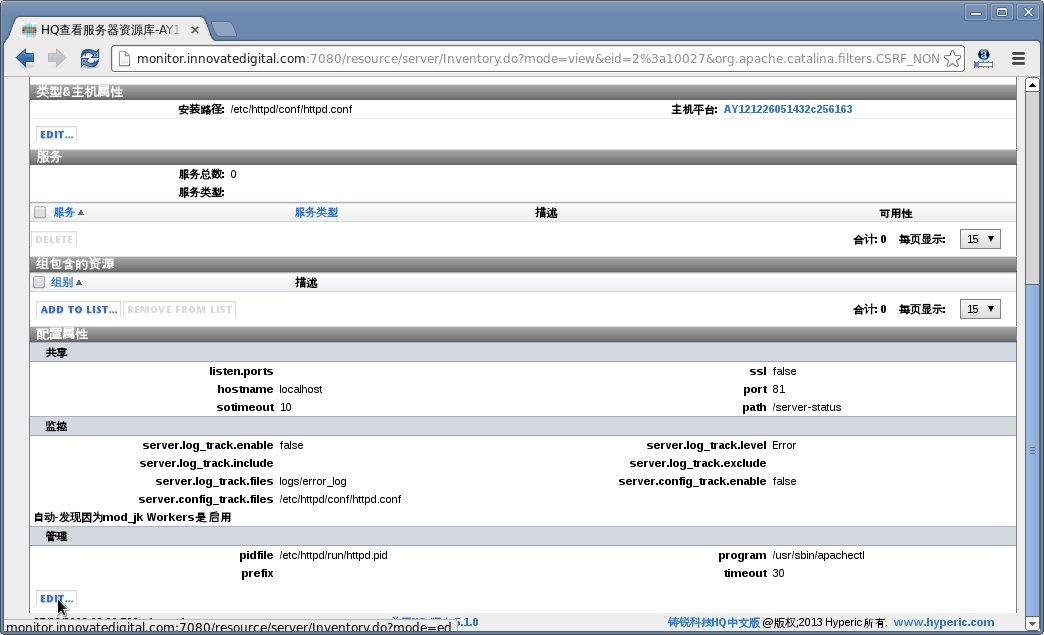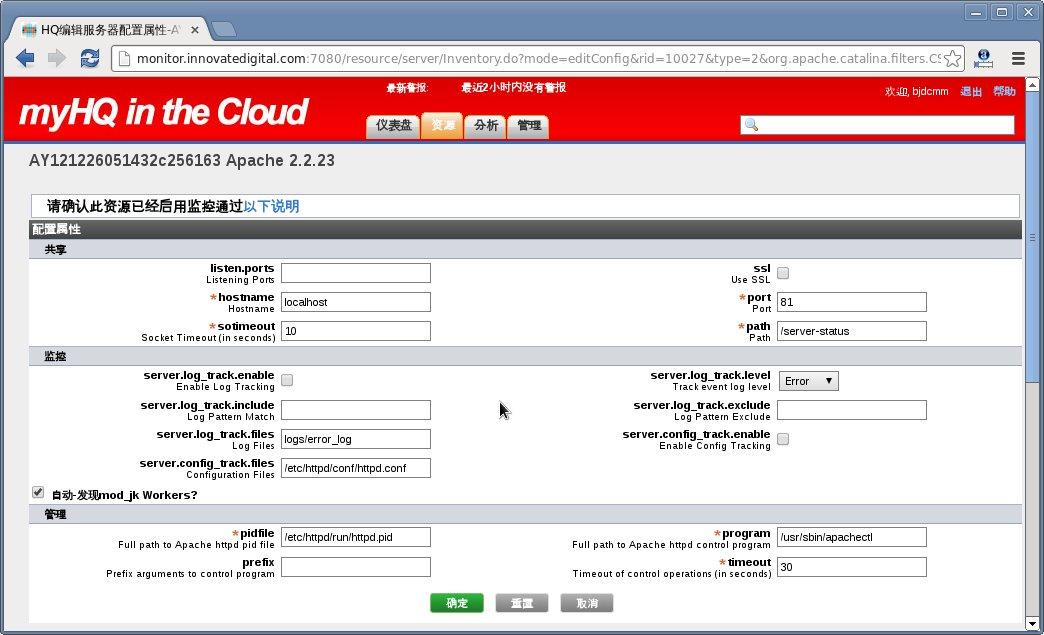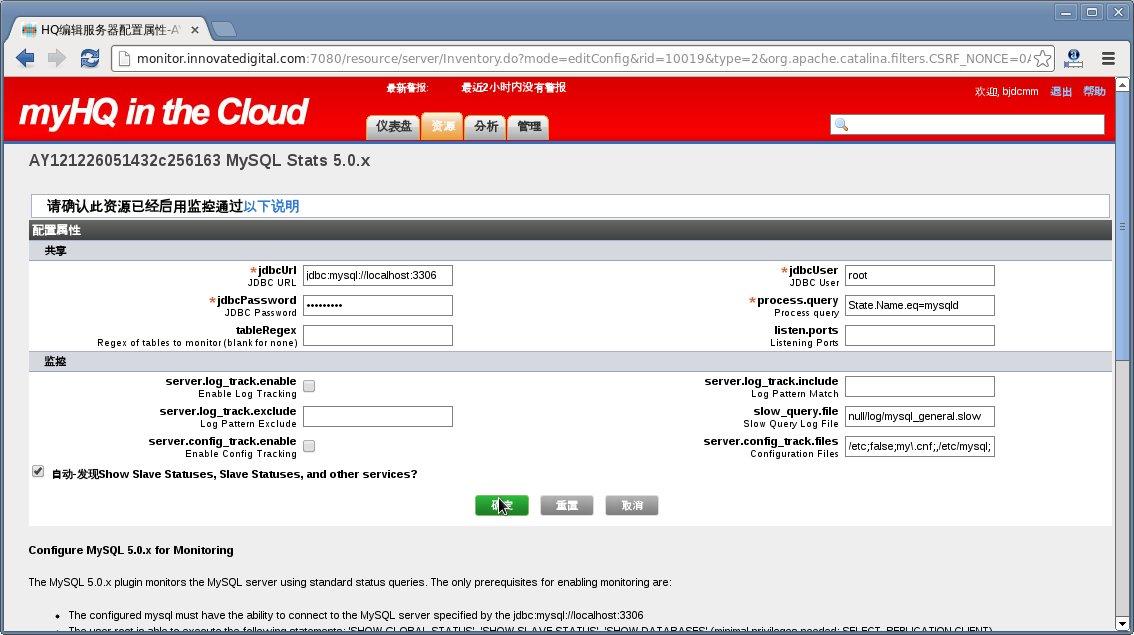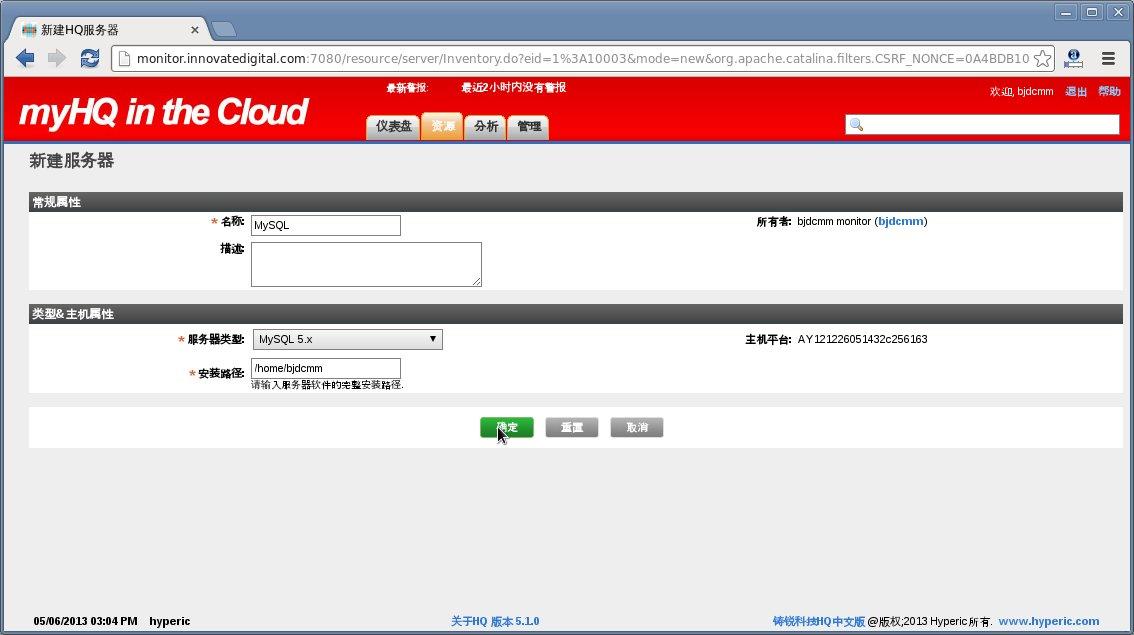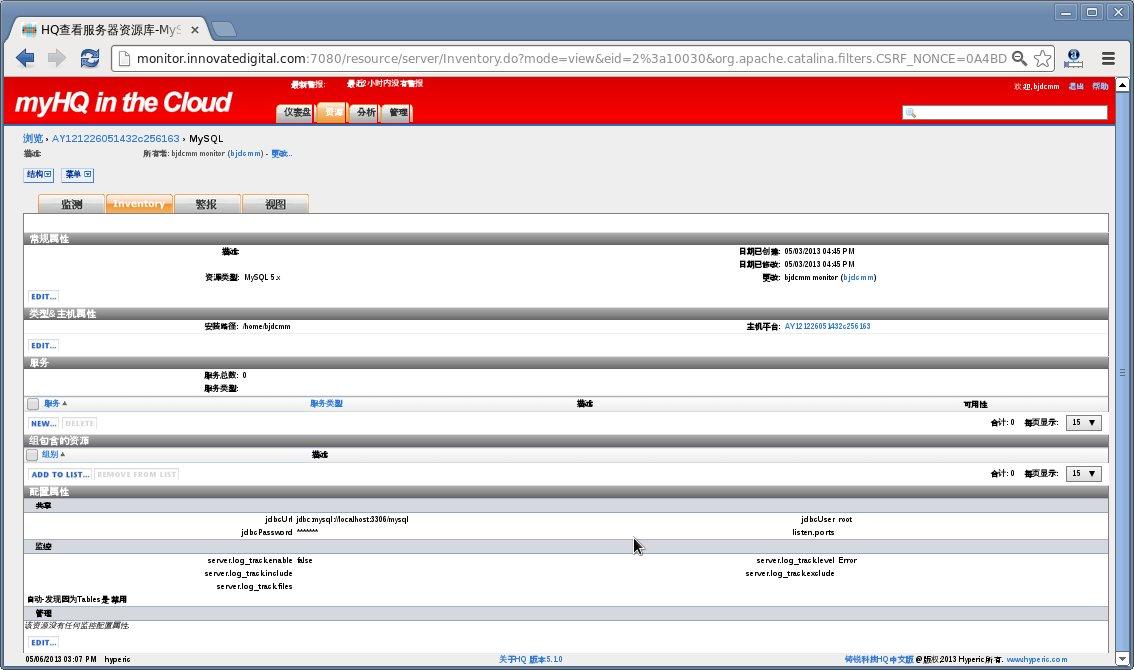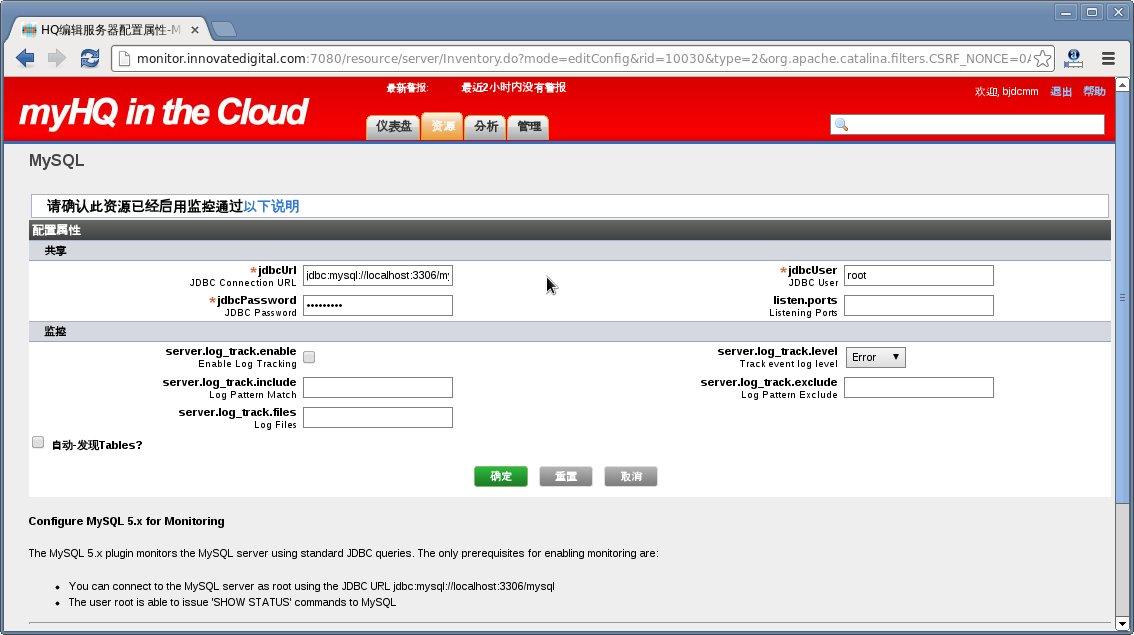我是如何使用Hyperic监控管理LAMP网站的
了解网站的运行状况,可以使用cnzz,谷歌分析,或百度统计等监测网站。如果希望想深入了解网站资源的使用情况,例如httpd,mysql,drupal等等的资源的使用情况,就需借助一些APM(应用性能管理)的工具。这里我们采用Hyperic HQ监控网站。
监控管理的网站是www.bjdcmm.org.cn, 运行在阿里云上。
然后,在monitor.innovatedigital.com申请一个帐号。
bjdcmm/xxxxxxx
登录到,阿里云主机后:
[hyperic@AY121226051432c256163 ~]$ uname -a
Linux AY121226051432c256163 2.6.18-308.24.1.el5 #1 SMP Tue Dec 4 17:42:30 EST 2012 i686 i686 i386 GNU/Linux
[hyperic@AY121226051432c256163 ~]$ wget http://www.innovatedigital.com/software_download/hyperic-hq-agent-x86-linux-5.1.0.tar.gz
[hyperic@AY121226051432c256163 ~]$ tar xzvf hyperic-hq-agent-x86-linux-5.1.0.tar.gz
[hyperic@AY121226051432c256163 ~]$ cd hyperic-hq-agent-5.1.0/bin
[hyperic@AY121226051432c256163 bin]$ ./hq-agent.sh start
Starting HQ Agent...... running (20344).
[ Running agent setup ]
What is the HQ server IP address: monitor.innovatedigital.com
Should Agent communications to HQ always be secure [default=yes]:
What is the HQ server SSL port [default=7443]:
- Testing secure connection ... Success
What is your HQ login [default=hqadmin]: bjdcmm
What is your HQ password:
What IP should HQ use to contact the agent [default=10.129.22.164]: www.bjdcmm.org.cn
What port should HQ use to contact the agent [default=2144]:
- Received temporary auth token from agent
- Registering agent with HQ
The server to agent communication channel is using a self-signed certificate and could not be verified
Are you sure you want to continue connecting? [default=no]: yes
- HQ gave us the following agent token
1366710994886-8346117104793964156-9193236891401837862
- Informing agent of new HQ server
- Validating
- Successfully setup agent
[hyperic@AY121226051432c256163 bin]$
然后,打开浏览器,配置监控apache httpd, mysql,以及一些操作系统指标信息。访问 http://monitor.innovatedigital.com/,在登录页面使用申请的帐号登录。
1, 登录后,可以看到自动发现的一些资源,单击“增加到资源库”
2, 该仪表盘分为左右两栏,在底部可添加小组件。在近期添加资源中,单击刚添加的资源。
3,配置Apache Httpd. 如图,在屏幕的左侧单击“Apache 2.2.23”
4,单击“资源"按钮。
5,单击屏幕底部的“编辑Edit”按钮。
6,根据实际apache httpd安装填写,例如:hostname 是 localhost,;port是 81;path是 /server-status;具体配置方法,请参考屏幕下方的提示。然后单击“确定”。
7,配置 MySQL Stats 5.0.x,在下面页面的左侧下方,单击“MySQL Stats 5.0.x”
8,单击“资源”按钮。
9,然后,单击所在屏幕的下方,”编辑“按钮,显示如图。填写:jdbcUrl:jdbc是mysql://localhost:3306;jdbcUser和jdbcPassword;process.query是State.Name.eq=mysqld
10,配置另外一个Mysql 服务器插件,该插件采集的数据更为丰富。如图,在平台页面,单击“菜单”新建服务器。
11,如图,填写。在“服务器类型”中选择"MySQL 5.x",在安装路径中,可填写 /home/bjdcmm;单击“确定”
12,单击“资源Inventory”按钮,如图,在底部单击“编辑Edit”
13.如图填写,jdbcUrl是jdbc:mysql://localhost:3306/mysql; jdbcUser和jdbcPassword 按照该页面的底部说明填写。当然填写root帐号最方便。单击“确定”。如果没有出错信息,配置就已成功。
14,有时间,将仪表盘也整理一下,如图
15,由于本网站使用了Drupal,以后将继续配置Drupal监控和报警以及如何发邮件。下面是发出的一个邮件的正文。